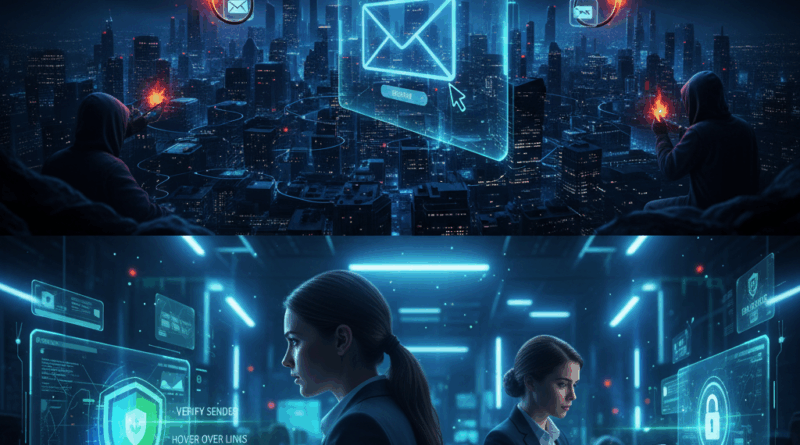Understanding and Preventing Phishing Attacks
Phishing remains one of the most prevalent and effective cyberattack methods, tricking individuals into revealing sensitive information or installing malicious software. Cybercriminals leverage human psychology, posing as trustworthy entities in electronic communications to lure victims. Understanding how phishing works and recognizing its tell-tale signs is crucial for personal and organizational security.
Phishing attacks typically involve deceptive emails, text messages (smishing), or phone calls (vishing) that appear to come from legitimate sources like banks, government agencies, social media platforms, or even internal IT departments. These messages often contain urgent requests, tempting offers, or alarming warnings designed to create a sense of urgency or fear. The goal is to prompt the recipient to click on a malicious link, download an infected attachment, or divulge personal data such as passwords, credit card numbers, or social security details.
Common Phishing Tactics:
Spoofed Sender: The email address or sender name appears legitimate, mimicking a known contact or organization.
Urgent or Threatening Language: Messages often warn of account suspension, security breaches, or expiring offers to panic the recipient into immediate action.
Malicious Links: Links in phishing emails often lead to fake websites that look identical to legitimate ones, designed solely to capture credentials.
Suspicious Attachments: Attachments might contain malware that can infect your device upon opening.
Grammar and Spelling Errors: While improving, many phishing attempts still contain noticeable errors.
Protecting Yourself:
Verify the Sender: Always double-check the sender’s email address, not just the display name.
Hover Over Links: Before clicking, hover your mouse over any links to see the actual URL. If it looks suspicious, don’t click.
Be Skeptical of Urgency: Legitimate organizations rarely demand immediate action without providing other means of verification.
Use Strong, Unique Passwords and Two-Factor Authentication (2FA): Even if your password is compromised, 2FA adds an extra layer of security.
Report Suspicious Messages: Report phishing attempts to your IT department or email provider.
Educate Yourself: Regular training and awareness are key to recognizing new phishing techniques.
By staying vigilant and informed, you can significantly reduce your risk of falling victim to a phishing attack and help safeguard your digital identity.